First, let’s check to be sure you have the right version. Some older browsers can’t run the course.
- For optimal viewing and security we recommend that you keep your browser up to date.
Here are the recommended browsers and browser versions (as of 9/2/20) you should be using:- Chrome – 84.0.4147.135
- Firefox – 80
- Edge – 44
- We have found that these browsers work best with our platform. Due to issues some users have experienced, we recommend avoiding the use of Safari for this training.
- To find the browser version number, do this:
Google Chrome
Click on the three little dots (the Menu icon) in the upper right-hand corner of the screen.
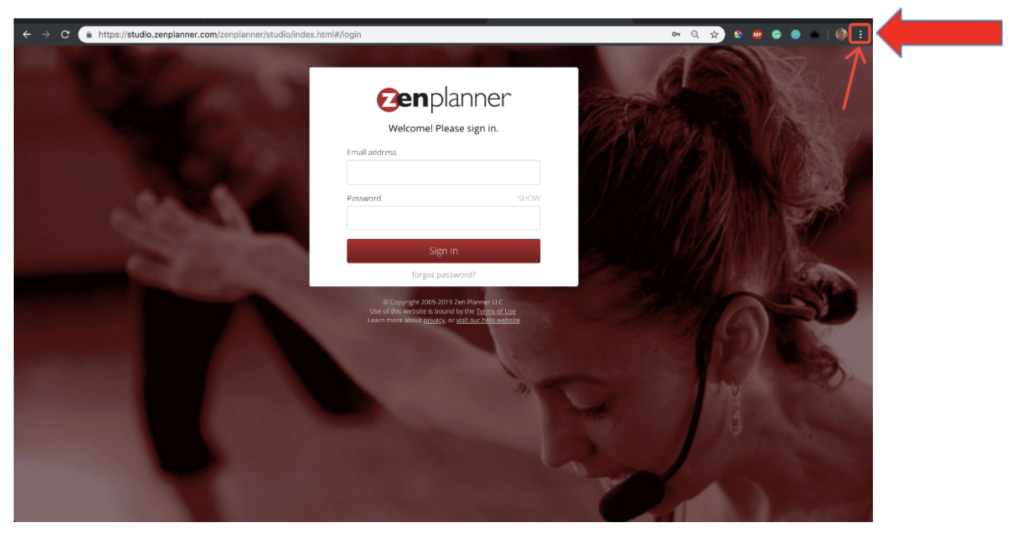
When the menu appears, click on “Help,” and then “About Google Chrome.”
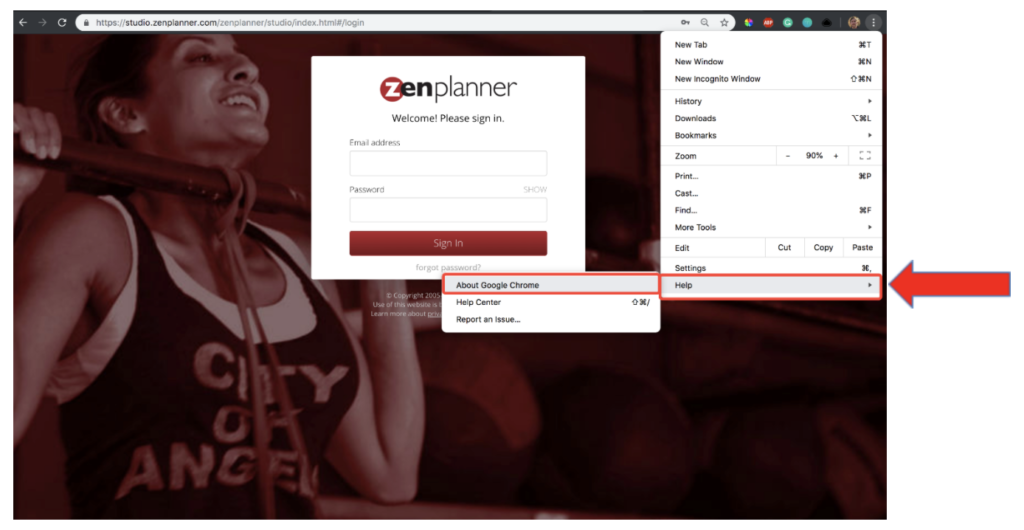
Your Chrome browser version number can be found here. Remember, it should be Chrome – 84 or newer.
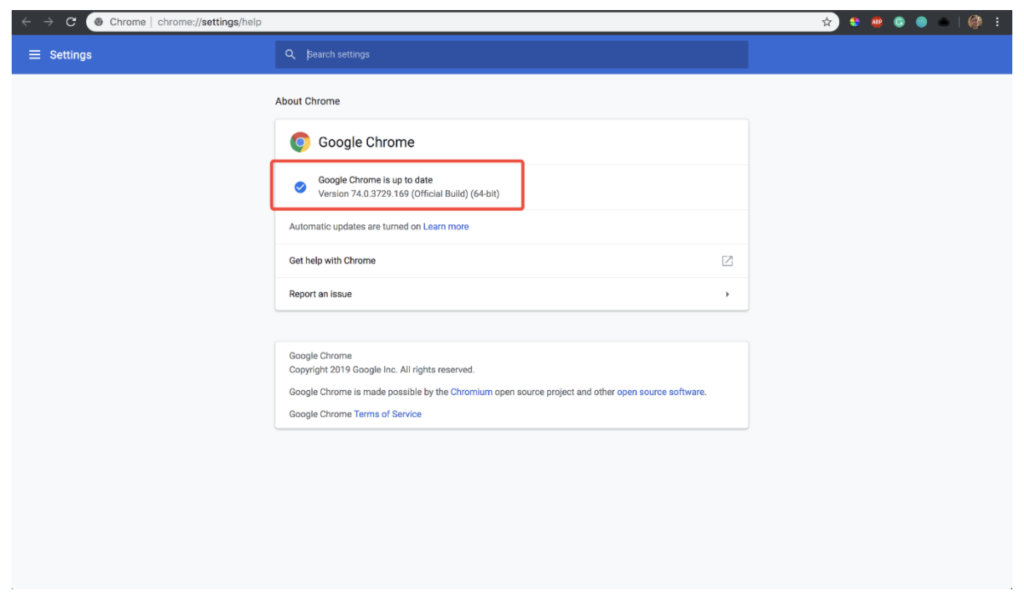
If your browser is out of date, you need to update it.
Go here to do that:
- Google Chrome: https://www.google.com/chrome/
Firefox
With Firefox open, click the top dropdown menu and select “Firefox,” located to the right of “File.”
This is the dropdown menu that’s above your Firefox window, so you may need to exit from a zoomed-in full screen in order to see it.
Select “About Firefox.” The numeric Firefox version will be listed near the top.
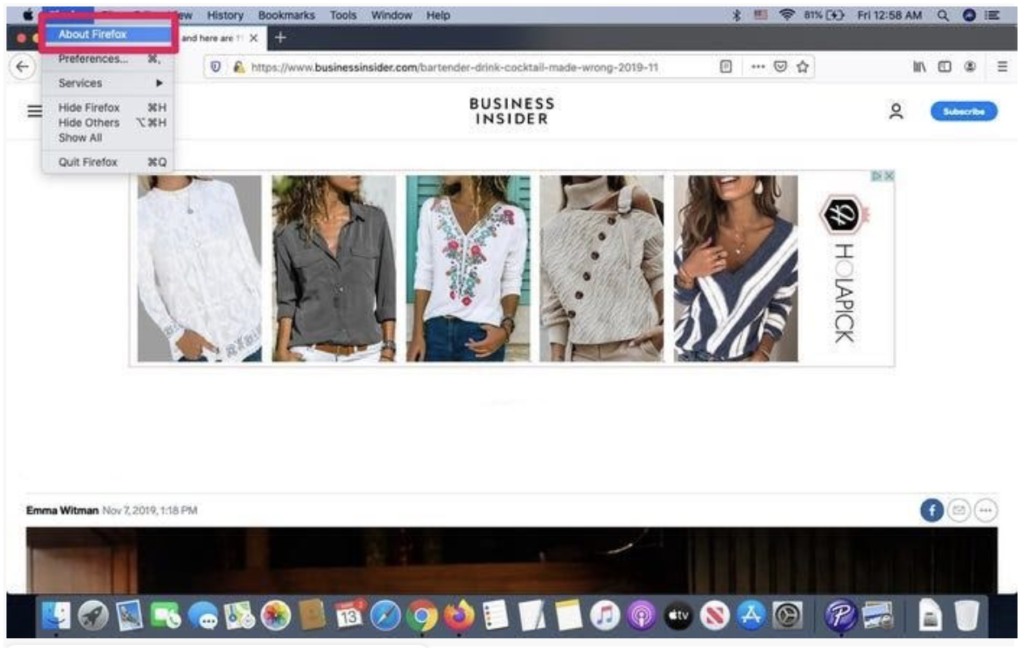
If your Firefox version is not up to date, you’ll have the option to update and restart the browser in this same window.
If your Firefox version needs to be updated, there will be a button in the same window to restart and update. Click on that option to update your browser.
Or go here: Mozilla Firefox: https://www.mozilla.org/en-US/firefox/new/
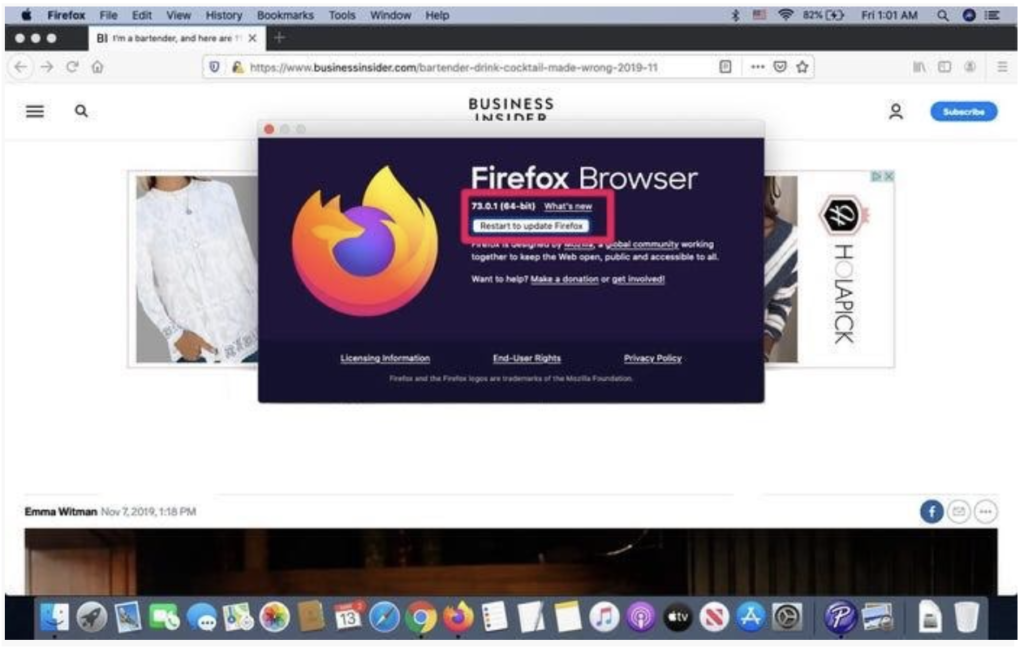
Microsoft Edge
Open the new Microsoft Edge and select the three little dots in the top right-hand corner of the window. A drop-down menu should appear.
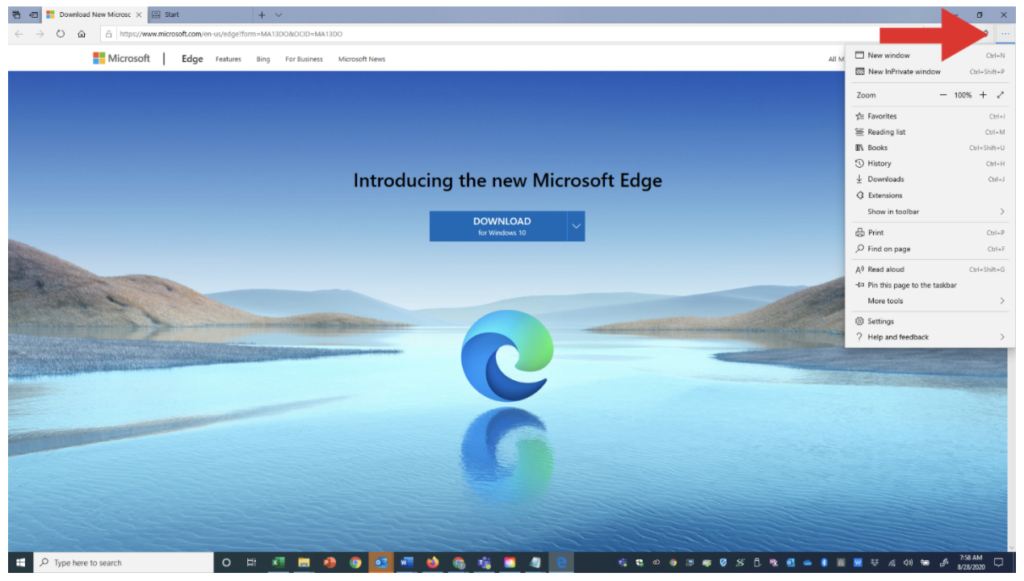
Select Settings.
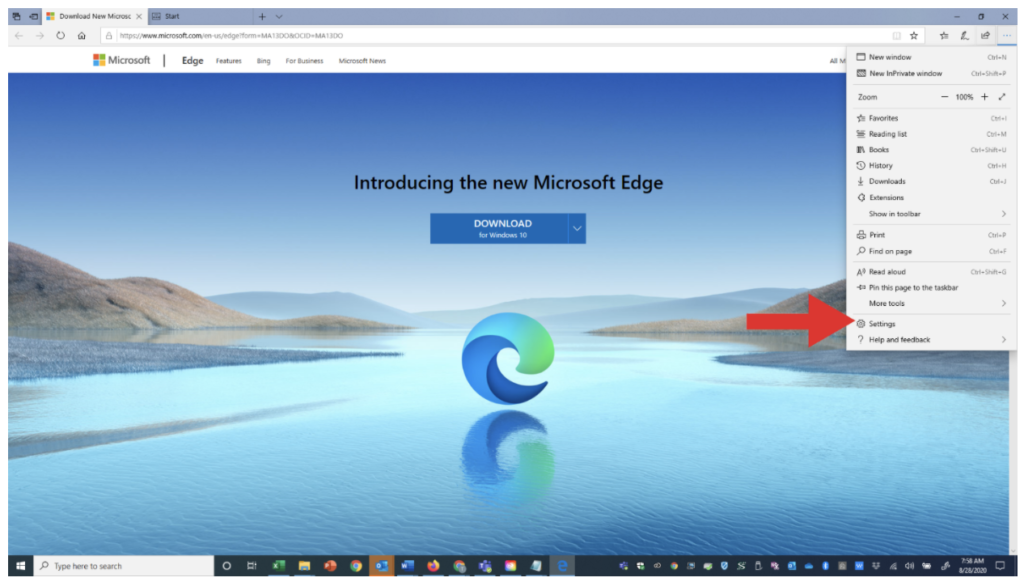
The Settings window will open. Scroll down and select About Microsoft Edge. It should be Microsoft Edge Version 44 or newer.
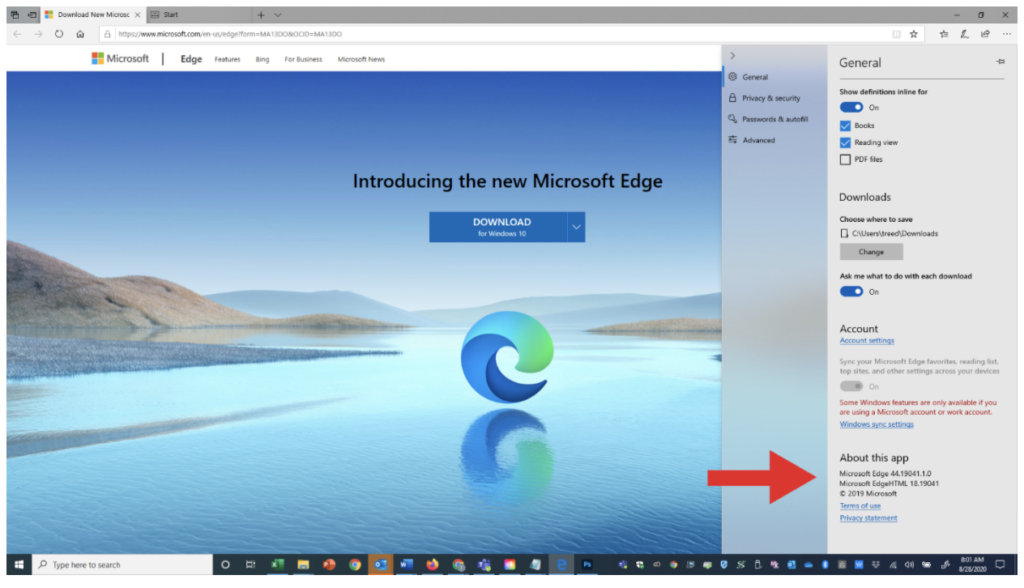
If your browser is out of date, you need to update it.
To do that, go here: Microsoft Edge: https://www.microsoft.com/en-us/edge